Welcome back to another edition of Micro-Saas Monthly!
In this issue, we take a look at the numbers from the first full month of running Kanban for WordPress as well as some of the lessons learned. Let’s get to it!
The Numbers
Monthly Revenue for May: $1,814.80
Revenue Breakdown: 5 new annual subscriptions, 2 lifetime purchases and 1 renewal
Looking at Stripe, we had a couple payments fail because the bank rejected a previous subscriber’s payment method. While I’m assuming this is due to something like the cards on file having expired, I want to look into what can be done about this so we can get ahead of these customers before they churn.
"All the...small things"
May was the month of—to quote Blink-182—all the small things. Having never done an acquisition like this before, there were a million little things that revealed themselves throughout the course of the month which we needed to take care of. I personally focused largely on automating the portions of the business that I could, and cleaning up some of the “business debt” of things that had just never been done or had been worked around the past couple years. Putting in the work now hopefully addresses one of my main concerns, which is making my life easier as the sole developer on the plugin side of things.
Goodbye Bitbucket, Hello Github Actions
Because GitHub didn’t offer private repositories when the plugin was first built, the code was initially split between GitHub and BitBucket. After GitHub was acquired by Microsoft, they started offering free private repositories on all accounts, which made transitioning a no brainer.
We created a Kanban for WordPress organization on GitHub so that all the code could live under one roof. This makes it easier to onboard anyone anyone who would potentially work on the plugin without having to give them access to every individual repository.
In addition, this gives us access to the very powerful piece of infrastructure known as GitHub Actions. For the non-developers in the crowd, GitHub Actions allows you to automate certain things about your code. In our case, whenever we tell GitHub that we’ve created a new version of the plugin. GitHub Actions automatically pushes a new update to the WordPress plugin repository.
On the side of deployments, I’m a big believer in making them as painless as possible. With some of my other plugins, I don’t deploy updates as often as I should because I don’t want to mess with SVN, and I wanted Kanban WP to be different. So as of now, with the help of the wonderful folks at 10up, all of the plugins are set up to auto-deploy updates . This means I can use the git workflow I’m accustomed to with all of my other projects, and work totally within GitHub, which is a huge win.
There’s going to be further consolidation in the future as we bring the integration plugins into the main plugin itself. But for now, I’m happy to have one less account, with everything organized under one roof and all the automation I could want.
Another upside of this is that we can easily make updates to our plugin readme file, as well as the header images and screenshots that are displayed on the plugin repository, which leads us to…
Optimizing the plugin listings on WordPress.org
We got started on this in May, but it’s still a bit of a work in progress. We’re using Plugin Rank to track our keywords and start to experiment with how we can optimize our readme pages to rank a bit higher in search results on the plugin repository. Because Kanban WP has a free version that we use to bring in new users, some of whom upgrade to paid accounts, we want to position ourselves in the best possible light in the plugin repository to attract as many of these new users as possible.
Plugin Rank gives insight into the terms you are currently ranking for, as well as areas where you could do better. With our ability to quickly deploy updates to our readme files, we’re able to experiment with how to make these as helpful and SEO-friendly as possible.
In addition to these text changes, Yvonne put together some some great, more consistent header imagery for our connector plugins that really makes them look like all part of the same family.
New look, same great connector plugins.
— Kanban for WordPress (@kanbanwp) May 24, 2021
KanbanWP + Ninja Forms: Create Kanban cards based on NF submissions
KanbanWP + Gravity Forms: Create Kanban cards based on GF submissions
KanbanWP + Shortcodes: Embed your Kanban board on any post or page! pic.twitter.com/HFosltuXQV
These look so great, and I am an especially big fan of how this gives consistent, uniform, and enticing branding to all the connector plugins. As previously mentioned, we’ll pull these integrations into the main plugin as well as continue to explore more integrations, but for now, these really pop.
No Code Tools
As much as I enjoy writing code, I wanted some tooling to help me run the day-to-day of the business to make sure things don’t fall through the cracks. I’ve been loving Zapier for this, and we’ve got two key Zaps up and running.
The first is a Zap that pushes any new support requests from the WordPress.org repository into our shared Slack channel. Like so many, I spend a large portion of my day in Slack, so this ensures that I see all the new requests that come in and can respond to them quickly. In the long term, this will be great in keeping up on our public support channels and building trust with prospective users considering trying our plugin.
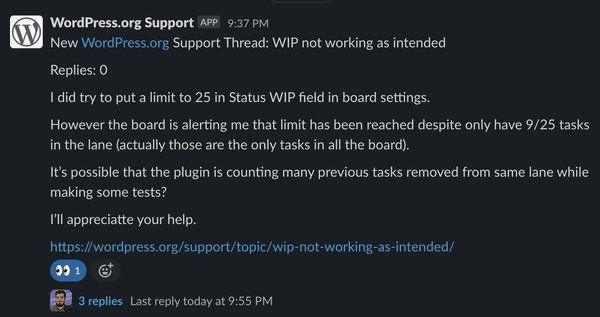
We then have our second Zap, which scans for tweets containing the words “kanban” and “WordPress” paired together in the same tweet, as well as the words “trello” and “WordPress” paired together. As you might imagine, this produces quite a bit of spam and non-relevant tweets, but I’ll occasionally respond from the @kanbanWP twitter account. I think this could yield some interesting results over the long term, but hasn’t yet.

Wrapping Up
All in all, it’s been a great first month for Kanban, and we’re excited about plans for the coming months. We’re considering a redesign, we’re continuing to reach out and talk to customers about what new features they’d like to see in the plugin, and we’re moving forward with improvements to the business side as well.
What else?
Are there any questions you have that I didn’t cover in this issue or is there something you wanted to ask about specifically? Just hit reply here, or if you’re more comfortable with Twitter, my DMs are always open @kkoppenhaver. I’d love to answer your questions in a future edition of Micro-Saas Monthly, so let’s talk!
Until next time!